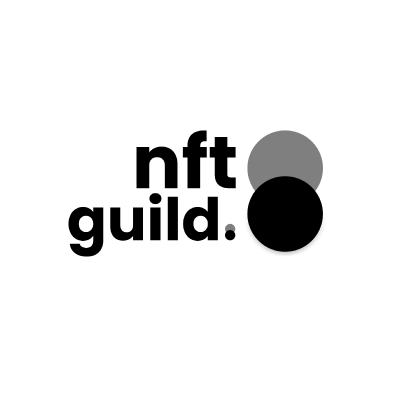IN THIS LESSON
Your hardware wallet is your digital vault. Let’s cover the basics: how they enhance security, the ways you can still interact with Cardano wallets, and when a hardware wallet makes the most sense.
Your blockchain assets and NFTs represent your creative work and potential income. Consider protecting those assets with the added security of a hardware wallet. The most popular hardware wallets on the market at the time of writing are Ledger and Trezor. When it comes to Cardano NFTs, currently neither of their native apps, Ledger Live & Trezor Suite, offer support for viewing them. Both support Cardano as a blockchain and offer accounts for performing basic wallet operations, such as viewing your balance, and sending and receiving ADA, however support for native tokens is limited. Both offer the option of viewing fungible native tokens but only Trezor Suite displays non-fungible assets (albeit only the asset names). Trezor Suite allows you to send any kind of Cardano native token, but only one at a time per recipient*, while Ledger Live only offers the option of sending a few select native tokens for which the developers have enabled support, also only one at a time.
Luckily hardware wallets can be used together with any of the wallets mentioned in this guide. All you have to do is connect your hardware wallet device to sign the transaction when sending.
Getting a hardware wallet is always a good decision when dealing with valuable NFTs, or with significant amounts of ADA or other tokens. The initial investment into one is well worth it, considering the security benefits it provides.
* you can get around this by adding the same recipient multiple times and selecting a different token each time.